
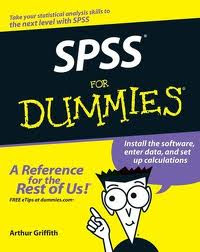
Nowadays, competitive in the market become more intense. To make sure your firm can gain more competitive advantage in the future you will need to doing a forecasting. So, organizations in virtually every industry around the globe are realizing the benefits of using data to align their current actions with their future objectives. By incorporating predictive analytic s into their daily operations, these organizations have gained control over the decisions they make every day, so that they can successfully meet their business goals. Then, SPSS is a suitable software that is able to help you.
Actually, SPSS and Microsoft Excel is same. But why i suggest that SPSS to you? Even Microsoft Excel also can be use to analyze, manipulate, provide visual comparison data and so on but it's still have something missing compare with SPSS software. By the help of the function on SPSS, it would able to enhance the function of Excel. The following example is focus on IBM SPSS.
For decades, analysts have relied on IBM SPSS Statistics to help them guide decision-making through data analysis. IBM SPSS Advantage for Excel 2007 provides selected IBM SPSS Statistics techniques, plus the ability to access, manage and analyze enormous amounts of data.
This means you can discover information in your data even if you don’t have a detailed knowledge of statistics. IBM SPSS Advantage for Microsoft Excel includes 10 procedures specifically chosen to enable business users to use advanced data preparation and analysis tools within Excel. In particular, it features procedures for conducting recency, frequency and monetary value (RFM) analysis. Wizards guide you through the steps to help you manage and explore data, find value in your large datasets and perform analysis.
- Conduct RFM analysis

- Easily identify groups
- Find unusual data
- Prepare and transform data
- Save Excel tables to native IBM SPSS data files
Information retrieved from:
http://www.spss.com/software/statistics/
http://ittraining.iu.edu/ematerials/samples/SPSBAv8.0.0.TRUNC.pdf
http://www.youtube.com
No comments:
Post a Comment